How to create poses for drawing reference with PoseMyArt
Instead of searching poses for drawing reference we are going to see how to use PoseMyArt to create your own poses for reference.
Searching poses for drawing references can be a tiring process. It’s hard to find exactly the poses you need, with the camera angle you want and it’s difficult to see how they interact with the environment. That is one of the reasons I created PoseMyArt.
PoseMyArt is a free, online posing tool. The tool let’s you move a 3D model to create the poses you want. You can also use the huge animations library (Mixamo Library) to look for a dynamic pose instead of posing the model yourself.
We are going to use PoseMyArt and see how you can make your own drawing reference without photographing yourself.
Firstly we need a rough estimate of what is the scene that we want to create. I’m gonna go with a fighting scene. I still don’t know what poses I want and how I want the characters to interact with each other. But I’m gonna start with a basic male mannequin.
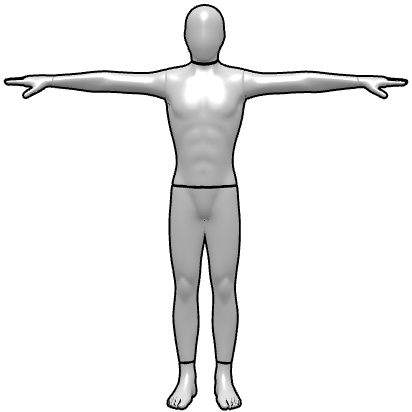
Now I will select the character and I’ll select the “Poses & Animations” button in the bottom left corner.

Here we can see a list of poses and animations we can use to create our scene.
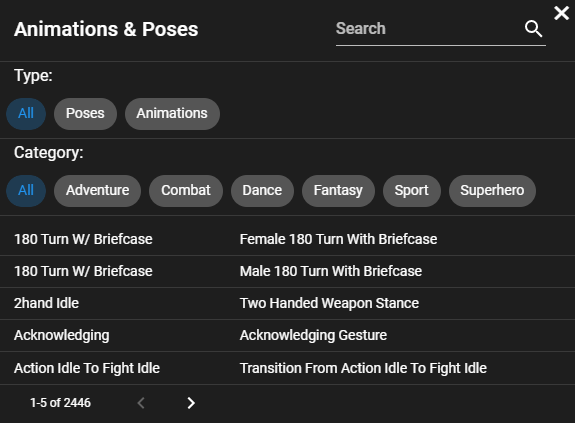
Now I’m going to explore the different animations to find the pose I want for my scene. Use the search to find animations and poses that interest you. In our case we are interested in fighting, so I’m going to search for “punch” or “kick”. To make the most out of the exploration click on any animation that looks interesting and start playing with the slider to stop the animation of different frames.
Tip
Each frame in an animations is a potential pose.
To make the most out of the exploration click on any animation that looks interesting and start playing with the slider to stop the animation of different frames.
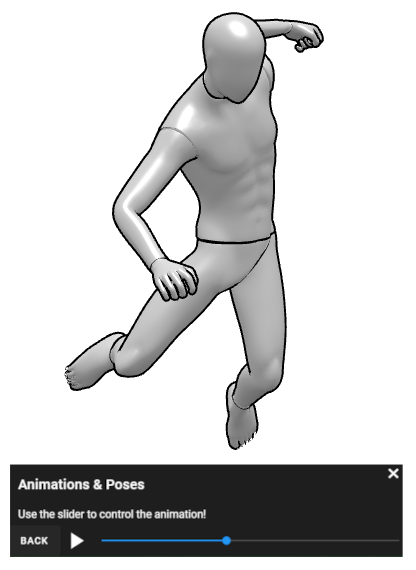
After adding some props, adjusting the camera angle and the lighting my finished scene looks like this:
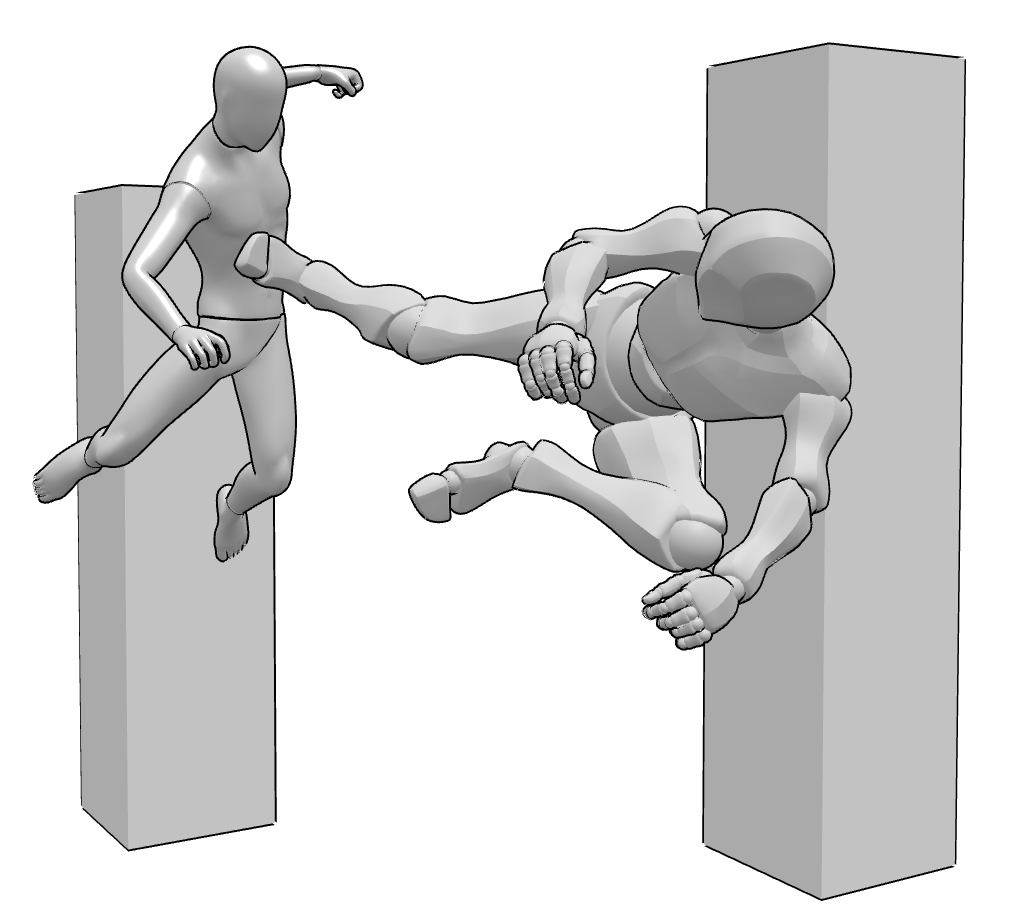
Now that we have our finished scene we can save a screenshot and save the scene to file.
That’s it! I hope you’ll enjoy playing PoseMyArt in your projects!
If you have any feedback or feature requests send an email (: