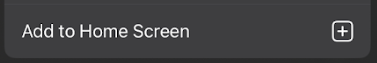Note: The app will not work without an internet connection.
How to install PoseMyArt on a desktop PC? (Windows, Linux and Mac)
- Open google chrome web browser
- Open the application
https://posemy.art/app - At the top right of the address bar, click install
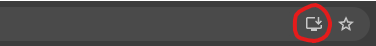
How to install PoseMyArt on android
- Open google chrome web browser
- Open the application
https://posemy.art/app - If you see an install button, tap it to install.
- If you don't see an install button, press the settings menu and press install there.
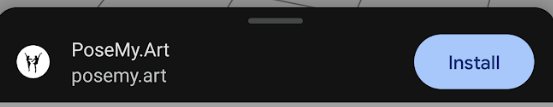
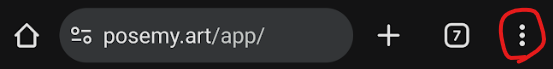

How to install PoseMyArt on iPhone/iPad?
- Open safari web browser
- Open the application
https://posemy.art/app - Click the share up-arrow at the bottom of the screen
- Select Add to Home Screen