How to create dynamic poses reference
Stop drawing static poses - to add life into our figure drawings we need dynamic poses reference which convey a feeling of movement to the viewer.
Before we start I would like to make something clear:
You should always use reference - don’t let anyone else tell you otherwise.
The reference we use for our figure drawing will affect the outcome of our drawing. So we need to choose wisely what reference we are going to use for our figure drawings.
There are two main types of poses for reference:
Static poses vs Dynamic poses
So what is the difference between static and dynamic poses?
Static poses
Static poses are usually poses of a person that doesn’t move. Usually a boring standing or a sitting pose. It doesn’t have to be boring. A good example of a static pose that convey a lot of feelings could be a man or woman feeling frustrated and having his/her hands on his/her face.
Dynamic poses
Dynamic poses are poses where the character is moving. Some examples of dynamic poses will be poses in the middle of running, kicking or jumping. Another good example could be a superhero fighting scene.
Dynamic poses can also express the character personality better than static pose and in general it’s more iteresting to the viewer to look at.
Dynamic poses can also be a regular standing or sitting pose, but the figure would have to stand/sit in an interesting way. A good example would be if the standing figure has interesting angles, if the angles are changing drastically it could be considered a dynamic pose, even if it’s a standing or a sitting pose.
Why you should use dynamic poses
Dynamic poses are better in conveying feelings to the viewer. I’m not saying that you can’t convey feelings with static poses, I’m justing saying it’s easier to express the drawing with a dynamic pose.
Now that we know why we should use dynamic poses let’s see how we can create them with PoseMyArt
Creating dynamic poses with PoseMyArt
So by defintion creating dynamic poses is about creating poses that convey movement, so we can use PoseMyArt huge animations library to create our dynamic poses from scratch - no need to pose the 3d models ourselves!
Step 1
Select the figure you want to pose. You can choose a difference figure than the default one by selecting the “Add” menu.
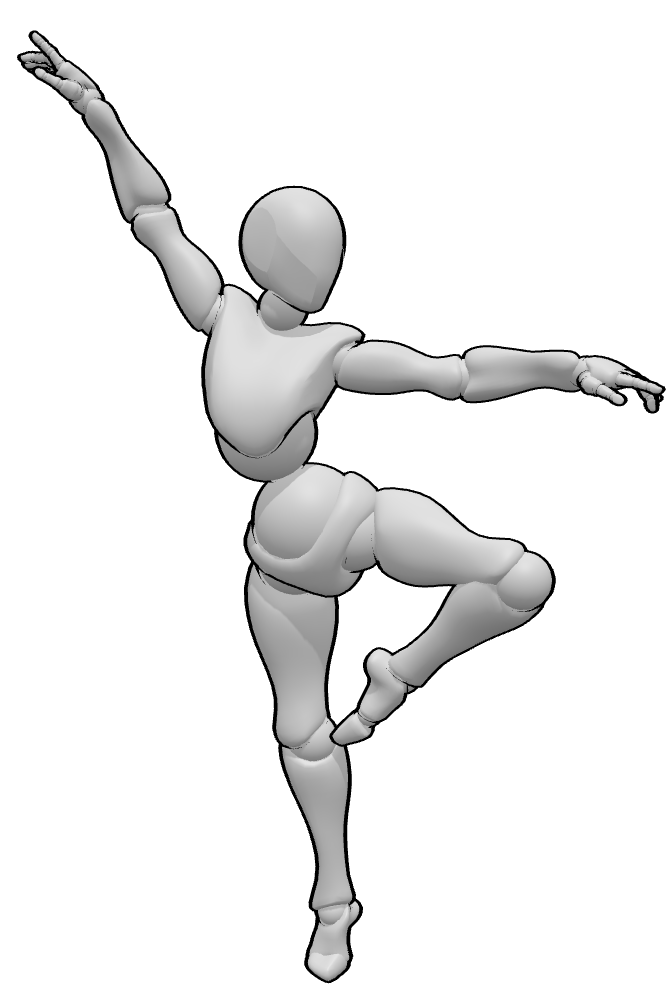
Step 2
While the model is selected enter the “Animations & Poses” menu, this will open a big table where you can search any animation you’d like.

Step 3
Select an animation that interests you and use the slider to pick a the pose you want to draw. Notice how without any effort you can create a dynamic pose.
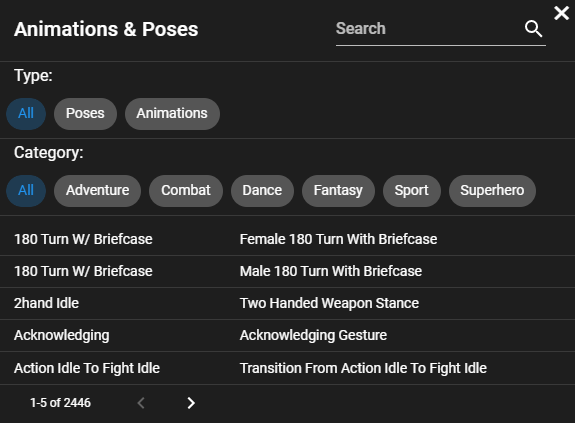
Step 4
Save the scene for later use by using the “Save & Load” menu. You can also just save a screenshot with the screenshot button.
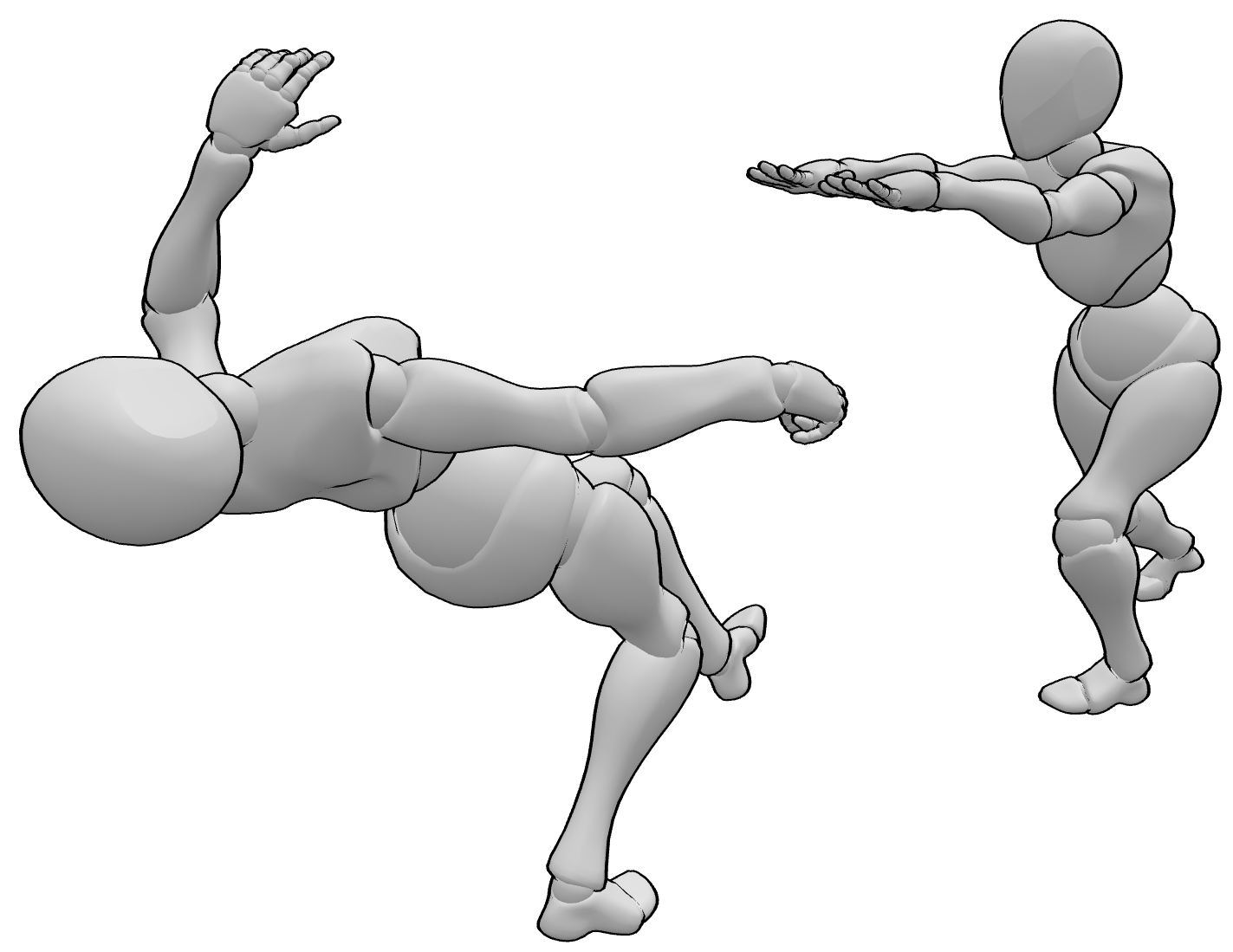
Conclusion
-
Using dynamic poses reference instead of static poses reference will result in you creating better art and better figure drawings.
-
You can use PoseMyArt to create dynamic poses in a quick and easy manner.